Monday 11th January 2021
Good morning, Year 4! A massive well done for all the fabulous work you have uploaded so far! Below is today's online learning. Don't forget to upload ALL your work to Seesaw!
|
9:15am – 10:15am |
10:30am – 11:30am |
11:30am- 12:00pm |
1:00pm – 2:00pm |
2:00pm – 3:00pm |
|
Maths (Microsoft Teams Meeting) |
English (Microsoft Teams Meeting) |
Guided reading/ quiet reading time |
PSHCE |
Computing |
Don't forget about the weekly guided reading and weekly spelling tasks under Online Learning - Year 4 - Week Commencing 11th January 2021
Maths (You can join the live lesson on Microsoft Teams)
Today, we are going to continue our learning on the grid method for multiplication. Have a think about how you found the work last week and choose the star you feel suits you best. They all get a little bit harder each day! You can choose whether to use the grids I have put on the PowerPoint or whether to draw them yourself.
Please upload your work to Seesaw under “Maths task”.
English (You can join the live lesson on Microsoft Teams)
Today, we are going to start drafting our setting description. We are only looking at paragraphs one and two today (the street and the harbour). It is important that you spend time making these two paragraphs as good as they can possibly be by editing rather than rushing through to get all three paragraphs finished.
- When you are editing, have a look at the success criteria to see what I will be looking for when I am marking your work (don't write anything on this yet!)
- At the bottom of the page, you will find my WAGOLL and the pictures from the book that you are describing.
- I have also included, at the bottom of the page, a PowerPoint that suggests the different ways we edit our work so make sure you use this to help you!
- I don’t mind whether your paragraphs are handwritten or typed up but, so that I can see where you have edited, please write/type in a different colour for any bits you change or add!
Please then upload this to English Task on Seesaw.
PSHCE
Today, we are exploring some of the “Rights of the Child”. Have a watch of these two videos to introduce you to Children's Rights.
Information about children's rights
Have a look through the PowerPoint at the bottom of the page then there are two tasks for you to complete.
Task 1-
Have a go at matching the Right to the scenario on the sheet below (sheet A)
Please then upload this to PSHCE task 1 on Seesaw.
Task 2-
Read through the 9 Rights and decide how you might rank them in terms of importance. There are a number of ways you can do this:
- Put a number on each Right in the diamonds (sheet B)- 1 for the most important, 9 for the least important.
- Cut the Rights out (sheet B) and place them in the empty diamonds- most important at the top, least important at the bottom.
- Write a list out of the Rights in order from most important to least important.
Please then upload this to PSHCE task 2 on Seesaw.
Computing (Teams meeting available if you are stuck or need help)
Today, we are going to be using Pixlr photo editor again. I have uploaded the images you will be editing at the bottom of this page. There is also an instructional PowerPoint to talk you through the steps.
Please upload your work to Seesaw.
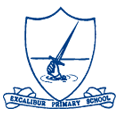 Excalibur Primary School
Excalibur Primary School