Monday 8th February
Good morning, Year 4! We hope you have had a lovely weekend! Below is today's online learning! Don't forget to upload ALL your work to Seesaw!
|
9:15am – 10:15am |
10:40am – 11:30am |
11:45am – 12pm |
1:00pm – 2:00pm |
2:00pm – 3:00pm |
|
Maths (Microsoft Teams Meeting) |
English (Microsoft Teams Meeting) |
Guided reading (Blackman Teams meeting) |
Computing Safer Internet Week (Microsoft Teams Meeting @ 1:30pm) |
|
Don't forget about the weekly guided reading and weekly spelling tasks under
Online Learning - Year 4 - Week Commencing 8th February 2021
Mrs Jones has recorded an assembly for you to watch. You can find it on:
Online Learning - Monday Whole-School Assemblies
Maths
Today we're going to be continuing with your learning on fractions. We are beginning the week by exploring fractions that are greater than one whole.
Join me for the Teams meeting at 9:15am!
Have a look at this video if you need reminding of anything:
Fractions greater than 1 video
At the bottom of the page you can find the choices of task.
There is * on one sheet, then ** (D), *** (E) and **** (GD) on a separate sheet.
Don't forget to upload all your work to Seesaw under "Maths task"
English
This week, we are going to be looking at a town that was destroyed by an earthquake.
Today, you are going to be thinking of vocabulary for the “Before” picture of the town.
Try and use interesting language- finding synonyms where you can!
At the bottom of the page you will find today’s work on a PowerPoint.
Join me for the Teams meeting at 10:40am!
Don't forget to upload your work to Seesaw under "English Task"
Computing
This week is “Safer Internet Week”.
The message this week is all about checking the reliability of what you find on the internet and not falling for “Fake News”.
I will be running a Live Teams lesson at 1:30pm to do some activities with you!
Here are some tasks for you to have a go at throughout the afternoon:
Task 1
Watch these videos:
Task 2
Have a go at “Finding the Fake” on these quizzes:
Make sure you choose the quizzes for “under 11s”
Task 3
Have a go at filling in the motive sheets. (PowerPoint below)
Task 4
Sort the scenarios onto the line according to your opinion. (PowerPoint below)
Task 5 (optional)
Create a poster either on paper or on the computer (PowerPoint/Word) that tells people what to do to make sure that what they see online can be trusted.
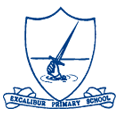 Excalibur Primary School
Excalibur Primary School