Tuesday 9th February 2021
Welcome to our online learning page!
Please click HERE to log into Seesaw.
Today it is Safer Internet Day!
The theme this year is "An internet we trust: exploring reliability in the online world".
The theme this year is about being aware that some things online may not always be true.
There is a live lesson today at 11am on the BBC website. It will be available after too so don't worry if you are unable to watch it live. Have a look by clicking HERE.
Please ask an adult before clicking on any links.
Suggested Timetable:
|
9:00am - 10:00am |
10:30am - 11:30am |
11:30am - 12:00pm |
1:00pm - 2:00pm |
2:00pm – 3:00pm |
|
Maths Microsoft Teams Meeting |
English Microsoft Teams Meeting |
Quiet Reading
|
Computing (Safer Internet Day) |
Computing (Safer Internet Day) |
Tuesday 9th February 2021
EMA
If you are joining us on the live Teams session, the EMA will be included in the lesson. If you are unable to make our Teams session or you would like to have another look at it, the EMA activity is included in the maths video below.
Maths
Please join us for a live Microsoft Teams lesson at 9:00am.
If you were unable to join the Teams session, please begin the lesson by watching this video -> https://vimeo.com/498297373
Please ask an adult before clicking on any links.
Today we are learning to subtract money.
Please have a go at the worksheet uploaded at the bottom of the page.
The answers are also uploaded, if you are able to, you can check your own work.
CHALLENGE
If you would like to have a go at a challenge, there is one at the bottom of the page for you. Please choose one of the activities to complete which is the right level of challenge. You do not need to complete them all. The answers are also uploaded for you on the last page of the document so, if you are able to, you can check your own answers.
Please upload your responses to the maths task on Seesaw. Thank you.
English
Please join us for a live Microsoft Teams lesson at 10:30am.
The PowerPoint and the activities are uploaded below. If you were unable to join our Teams meeting, please complete the following activities from the PowerPoint before beginning today's task:
Starter 1 (10 minutes)
Starter 2 - spellings (10 minutes)
Today, we will be starting to write our third paragraph. Please continue to use your word banks and your plan (both from last week's lessons) to help you to write your paragraph. If you would like to have a look at my WAGOLL, it is uploaded at the bottom of the page for you.
Please remember to try and include those sentence starters too!
This should take you the remainder of the lesson (approx. 40 minutes).
Please upload your responses to the English task on Seesaw. Thank you.
Computing (2 hours)
Today it is Safer Internet Day!
The theme this year is "An internet we trust: exploring reliability in the online world".
The theme this year is about being aware that some things online may not always be true.
Session 1 (1 hour)
Today, there is a live lesson with CBBC (click HERE). If you did not watch this at 11am, please spend some time this afternoon taking part in the live lesson.
Please ask an adult before clicking on any links.
Uploaded at the bottom of the page are some activities for you to have a go at. You can use these before, during or after the live lesson or you may just want to use them to guide your own discussion. Please choose either * or ** to complete.
Please upload your responses to the 'Safer Internet Day - Session 1' task on Seesaw. Thank you.
Session 2 (1 hour)
Task 1
Please start the lesson by watching THIS video. You may want to join in and see if you can spot the information that is false. Did you spot them all?
Please ask an adult before clicking on any links.
THIS video has lots of tips to help you to find information we can trust online.
Please ask an adult before clicking on any links.
Task 2
Today, please read, or listen along, to the story Detective Digiduck
You can find the story HERE.
Please ask an adult before clicking on any links.
You may want to discuss the story with an adult at home. What did Detective Digiduck find out? What does Wise_Owl tell Digiduck to do when feeling unsure about something online?
Please design your own poster using Wise_Owl's advice from the story. You may wish to include some of your own top tips for searching online too!
Alternatively, you may want to be a little more creative and make your own song, poem or video to explain to others how to search online safely.
Please upload your responses to the 'Safer Internet Day - Session 2' task on Seesaw. Thank you.
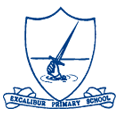 Excalibur Primary School
Excalibur Primary School