Tuesday 9th February 2021
Good morning, Year 5.

I hope you are all well on this Tuesday morning. It's so lovely to see everyone still working so hard. This half term, you have been amazing!
EMA (15 minutes)
Please follow the link to My Mini Maths and scroll to Week 48. (Read and Write Roman Numerals up to 1000.) Click TUE for today's task.
https://myminimaths.co.uk/year-5-mini-maths/
Maths
You can join me on Teams for this session. Look out for your time slot.
Mental Maths (20 minutes)
This week, we are working on our 9x tables. Have a go at the following tasks:
- Open the Mental Maths document and have a go at the inverse questions.
- Follow the link to Hit the Button. You could choose Times Tables, x9 to simply practise your 9x tables or you could choose Division Facts - Hit the Answer or Hit the Question as a challenge.
https://www.topmarks.co.uk/maths-games/hit-the-button
LO (40 minutes)
Today, we are going to use our understanding of fractions so far to create number sequences. If you were unable to join me in Teams or you simply want to recap, have a look through the Maths PowerPoint then complete the maths activity. If you are feeling confident, have a go at the extension work. Please, check your answers before moving to the extension sheet. Just like you would do in class, if you can see that you have any wrong, try to fix your answers.
English
You can join me on Teams for this session at 10:30 am.
Spellings (20 minutes)
Our spellings this week are words with an /or/ sound spelt or. Please complete the wordsearch attached. Don't forget to spend time revising our words of the week, below.
WOTW: correspond, existence, desperate, prejudice
Writing (40 minutes)
This week, we are going to be writing informal postcards from evacuees Carrie Willow and Albert Sandwich. You have 4 short tasks to complete today (Task 4 is optional) that are on the English PowerPoint attached. Please read through carefully, especially if you were unable to join me on Teams.
Task 1 - to plan for your postcards
Task 2 - to find features
Task 3 - to write complex sentences punctuated accurately
Task 4 (optional) - to design pictures for the front of your postcards.
Mrs Bailey
Guided Reading
Please continue to work through questions from yesterday.
Please post your answers onto Seesaw.
My small group
Please complete the follow up tasks that can be found in the files section.
A couple of the questions are similar/the same as the ones that we discussed in the meeting yesterday. I have done this so you can practise the procedure for finding these answers and having a go at writing them down.
Please post your answers onto Seesaw.
As today is Safer Internet Day, we are going to have a whole afternoon dedicated to Computing.
Safer Internet Day activities
Today is Safer Internet Day and the theme is:
‘An internet we trust: exploring reliability in the online world.’
Please click here to watch a video where I explain your tasks.
Task 1
Watch the following video clip about fake news:
Task 2 (Lesson taken from ‘Teach with ICT’)
Visit the following websites and decide whether or not you think that it is a real or a fake website:
When deciding if each website is 'real' or 'fake', use the 5 W’s (Where, What, When Why, Who)
Where is the article / website located?
- Where is the website located? Is it a personal site e.g. Wix or Weebly or is it part of a reputable company e.g. BBC or Discovery Network?
What information are you getting?
- Is the information bias or does the information explore multiple points of view?
When was the article created / last updated?
- Is the information current / up-to-date?
Why would you use the article / website as a source of information?
- What is the purpose of the website e.g. to entertain, inform, sell etc.?
Who is the source of information?
- Is there contact information?
- Who is the target audience?
Once you have made your choices, please click on the link below and scroll to the bottom of the page for the answers to see if you correctly identified the fake websites:
Task 3
Test your knowledge of fake news by having a go at at least two of the online quizzes below: (You can do all of them if you want to!)
Optional task
At 11am today, the BBC did a live lesson to celebrate Safer Internet Day. The lesson was all about how we can stay safe, responsible and wise in an increasingly digital world, with tips and advice from some of the biggest personalities on the web.
Click on the link below to watch the lesson:
Computing (1 hour)
Please join me at 1:45pm for a live Teams meeting.
If you can’t join me then please follow the instructions below:
LO - I can use text, photo, sound and video editing tools to refine my work.
LO - I can select, use and combine the appropriate technology tools to create effects that will have an impact on others.
LO - I can review my own work.
Task 1 – 5 minutes
Complete the self-assessment form for your timeline PowerPoint. This can be found in the files section.
This will give you an idea of where to focus your attention in today’s lesson. It should give you an idea of where you need to start working today and if there are things that you could try and edit and improve.
Task 2 – 45 minutes
Today is the last lesson that we are going to spend working on our PowerPoint/Keynote timeline.
Please spend around 45 minutes working on your PowerPoint. Make sure you keep saving your work throughout.
Remember to refer to your self-assessment form and the Star challenges checklist in the files section for reminders of how to edit and refine your presentation.
Task 3 – 10 minutes
Once you have finished your PowerPoint/spent 45 minutes working on it, I would like you to return to your self-assessment form and see if there is anything more that you can tick off.
If you have improved the part of your presentation that you identified at the beginning of the lesson then please let me know by adding a comment to explain how you improved it.
Please post your completed PowerPoint and self-assessment form on Seesaw.
***If you do not have access to PowerPoint or Keynote:
Task 1 – 50 minutes
Please continue working through Rapid Router on Code for Life:
You should start working from the level that you got up to last week. Make sure that you are using the most efficient code possible so, for example, using repeat blocks rather than 10 ‘forward’ blocks.
Let me know how you get on!
Task 2 – 10 minutes
Once you have spent 45 minutes working on it, I would like you to self-assess your work. There is a template for you to fill out/refer to in the files section. I would like you to think about which coding skills you have used while working through the levels, which skills you think that you have used successfully and which skills you feel you need more practice with and would like to work on.
Please post your completed self-assessment form on Seesaw.
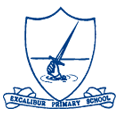 Excalibur Primary School
Excalibur Primary School