What it's like to be a computer scientist at Excalibur
Year 6 - September 2023
Year 6 started their learning on computing systems and networks by finding out about IP (internet protocol) addresses. They researched the IP addresses of different websites and found out that Google and YouTube share an IP address.
.jpeg)
.jpeg)
.jpeg)
Year 6 - June 2023
Year 6 have continued their learning on 3D modelling by creating their own name badges on TinkerCad. They send techniques such as resizing and grouping in order to create their projects.
Year 5 - May 2023

.jpeg)
.jpeg)
.jpeg)
.jpeg)
.jpeg)
Year 6 - May 2023
Year 6 have started their new computing topic: 3D modelling. They used Tinkercad to make their own 3D designs using a range of 3D shapes. They changed perspective, resized and rotated the shapes.
.JPG)
.JPG)
.JPG)
.JPG)
.JPG)
Year 2 - May 2023
Year 2 enjoyed a great music lesson that involved music and computing. Here they are creating music through symbols before the completed the same activity on a computer programme.

Year 1- Digital Writing
The children have been working hard to identify and use the keys to add and delete text. Everyone can login into the school computer using their username and password. Everyone can now type a simple sentence. Most of the children can find and hold the shift key to type a capital letter. Some of the children were also able to resize their writing. We talked about how digital writing can be easily edited without having to write it all out again.
Year 5 - April 2023

Year 6 - March 2023
As part of their learning about programming, Year 6 used Scratch to code a game involving three falling sprites and a basket. They programmed the game so that the score would increase or decrease when the sprites touched the basket. They also changed the speed and direction of their sprites.
.jpeg)
.jpeg)
.jpeg)
.jpeg)
.jpeg)
.jpeg)
Year 1 - Internet Safety
The children found out what to do in a variety of scenarios when Smartie the penguin had a new tablet for his birthday. We discussed the different situations and how Smartie would feel if something popped up on his tablet that worried him. Everyone enjoyed learning the song with actions to help us remember what to do if that happened to us.
Green Screen - July 2022
On Wednesday 6th May, Raj Barard visited the Year 4 children to lead a session on green screening. During the session , Year 4 were able to act in front of a green screen and then edit themselves into a scene of their choice!
Coding with Cospaces - May 2022
On Friday 13th May, Raj Barard visited the Year 6 children to lead a session on Cospaces, a website that enables coding in a 3D environment. During the session, the children learnt how to construct their environment, before adding characters and individually programming them to perform a variety of actions.
.jpg)
.JPG)
Coding with Microbits - January 2022
Year 6 learnt to code using microbits, programming their devices to follow a host of instructions, including responding to the pressing of buttons and changing the orientation of the Microbits.

Coding - Year 2 - October 2021
Year 2 have been learning the basics of coding using Purple Mash.

Branching Databases - Year 2 - March 2020
Year 2 are continuing to practise their maths skills using Prodigy. This term we have learned how a branching database works and then created some ourselves. We use the j2e link on our class page.
New Media - Year 4 - March 2020
Year 4 have been exploring new media to extend what we already know. We combined our artwork with computing to manipulate images using an editing software. After tinkering with the software, we chose a photo to edit. Have a look at some of our finished photos.
Coding - Year 4 - March 2020
As computer scientists, year 4 have been working on their coding skills. We looked at using an efficient procedure to simplify a programme such as repeat/repeat until commands. Using a coding programme, we had to write a code to navigate through a pathway. Our debugging skills came in very handy when our coding needed some adjustments. Well done year 4!
EYFS Computing - February 2020
This term we have continued to develop our mouse skills using different Purple Mash drawing and painting applications. We have drawn Gruffalo’s and Wolves. Decorated fans for Chinese New Year and castles for World Book Day.
We have been continuing to type our names, some of us are beginning to use a capital and the space bar.
We have used 2 Simple City to drag different car parts to make vehicles
We have played a game to support our understanding of repeating patterns.
We have used the Beetbots and programmed them to move round a simple course.
We are currently undertaking a series of lessons using Purple Mash, learning how to insert, resize and edit clip art we will then type a sentence into a speech bubble. We will finish by making a scene using clip art and pens where one character is speaking. The theme fits in with our traditional tales learning.
Research in Year 4 - February 2020
For English, Year 3 created non-chronological reports about Emperor Penguins. To help them to do this, during our computing sessions we used the internet to research Emperor penguins so that we had lots of facts to include in our reports. We used a search engine to find a suitable website and recorded the selected the information that we needed.
Also, we searched for images to include in our reports and saved these to our own file. We then inserted them into a Publisher document and created a title for our report. We personalised the title by changing the font, shape and colour.
Finally, we printed our documents to use to write our chronological reports.
Scratch Project in Year 4 - December 2019
Year 4 have been working on a computing project using Scratch. To begin our project, we tinkered using the software to show what we could already do and to play with the different movements of the sprites. Then, after planning what our animations would look like, we began to create our own animation of a Viking raid. This links to our current learning about the first Viking raid at Lindisfarne. When we were happy with our animations, we shared our ideas with our partner, reviewing our own work at the same time. This helped us to improve our animations and add any final details or changed. Lastly, as a whole class we shared our work and enjoyed watching the fantastic animations we had created using Scratch coding!
.png)
.png)

Tinkering in Scratch in Year 6 - December 2019
In preparation for an upcoming Scratch project, Year 6 spent a lesson tinkering with the coding software, exploring its features and creating their own programs. In particular, the children programmed their sprites to move in co-ordination with the arrow keys as well adding sound effects as desired. The children's creativity and coding prowess was clear throughout. Well done Year 6!



Designing our own World War 2 air raid shelter using Google Sketch Up in Year 5 - October 2019
As part of our topic, we have been learning about how people stayed safe from air raids during World War 2. Using the information that we had learnt, we designed our own shelters on paper based on the Anderson and Morrison shelters that were popular at the time.
We had a Tinkering lesson where we had the opportunity to explore the different features and tools on Google Sketch Up that would be useful to create a digital design.
Then we applied the different skills we had learnt to create our designs on the computer. The children used a variety of tools to create their shelter, including drawing the outline of the shelter, making it 3D, adding colours and textures and some children even added features to the inside of their shelter, making it look like it went underground!






Using Microsoft Powerpoint to create a timeline using action buttons Year 5 - October 2019
One of our projects was to create a World War 2 timeline with key dates. The children were given a brief to follow which stated that they had to use action buttons to help the audience navigate the presentation from the contents page at the beginning and that they had to add decoration to their presentations to make it attractive to the audience.
The children spent a lesson practising the skills necessary to create the final product such as drawing action buttons and adding hyperlinks.
Then they spent two lessons creating their final product, linking slides together with the use of different action buttons and adding visual effects and images to have an impact on the audience. Before they were able to add decoration, they had to have their PowerPoint checked by one of their peers to make sure that the action buttons worked and took them to the correct slide.


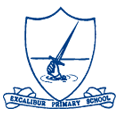 Excalibur Primary School
Excalibur Primary School.JPG)


.JPG)
.JPG)

