Accelerated Reader
Everyone at Excalibur School wants to foster and enhance our pupils’ attitude to reading. We have now introduced Accelerated Reader which helps motivate children to read and understand what they read independently. A lot of children can read the words but they are not able to recollect or comprehend what they had read. This system will help with all of these things and help them to choose books that are at a suitable level for them.
For detailed information on how Accelerated Reader works there is a Parent leaflet that can be donwloaded below.
Parents Logging onto Accelerated Reader
Parents are able to log onto Accelerated reader from home using the link below.
https://ukhosted45.renlearn.co.uk/2248187/HomeConnect/
If you click on the link above and simply enter your child’s username and password (all children should know this or it can be found in your child's planner) and you will be able to:
- review results on AR quizzes taken in school
- view the number of books read, words read and quizzes passed
- see a virtual bookshelf showing the books your child has read
You will also see a link to ‘E-Mail Setup’ at the top of the page that gives you the chance to sign up to recieve an e-mail every time your child takes a quiz to share the results with you instantly!
Reading books from home or the library
If you have a book from home or the local library that you would like to read then please use the link below to see if it is on A.R:
Type in the title of your book, e.g. ‘Matilda’ and search. If it is there you will see the front cover of the book and information beside it. Look for the BL number – this is the Book Level.
Matilda is 5.0, so for someone who has a range of 4.1 – 6.0 this book would be at their level.
Please remember a book doesn’t always have to be within your level! You can challenge yourself and try it independently, read it with someone or have someone read it to you.
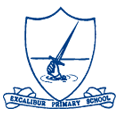 Excalibur Primary School
Excalibur Primary School