What it's like to be a computer scientist at Excalibur
Year 1
Year 1 have been learning how to use a computer to create and change text. We have familiarised ourselves with typing on a keyboard and begin using tools to change the look of our writing. Then we have considered the differences between using a computer and writing on paper to create text.




Year 2
Year 2 have looked at how music can make them think and feel. We have made patterns and use those patterns to make music with both percussion instruments and digital tools. We also created different rhythms and tunes, using the movement of animals for inspiration. Finally, we have shared their creations and compare creating music digitally and non-digitally.
Year 3
Year 3 have become familiar with the terms ‘text’ and ‘images’ and understand that they can be used to communicate messages. We have used desktop publishing software and consider careful choices of font size, colour and type to edit and improve premade documents. We were introduced to the terms ‘templates’, ‘orientation’, and ‘placeholders’ and began to understand how these can support them in making their own template for a magazine front cover. We then started to add text and images to create their own pieces of work using desktop publishing software. We then looked at a range of page layouts thinking carefully about the purpose of these and evaluate how and why desktop publishing is used in the real world.
Year 4
Year 4 have been learning how digital images can be changed and edited, and how they can then be resaved and reused. We wihave considered the impact that editing images can have, and evaluate the effectiveness of their choices.
Year 5
Year 5 looked at how a flat-file database can be used to organise data in records. We used tools within a database to order and answer questions about different data. We then created graphs and charts from our data to help solve problems. After that, we used a real-life database about holidays to find the best flight options for Mrs Steer to get to New York!


Year 6
Year 6 have had the opportunity to utilise the micro:bit. We began with the children building and testing within the new programming environment, before transferring it to their micro:bit. We then took on three new projects; moving amicro:bit using the accelerometer to sense motion, enabling the micro:bit to be used as a navigational device and desinging and using the micro:bit as a step counter.
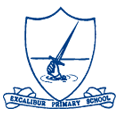 Excalibur Primary School
Excalibur Primary School